Registration Forms and Documents
Please be sure to schedule a call with our administrative team before completing your registration forms. We will be able to customize an education plan tailored to your student’s needs and goals.
2023-2024 Academic Year Forms and Documents
2024 Summer Forms and Documents
Other Miscellaneous Forms and Documents
For any questions regarding registration, please call us at 415-944-2254 or email us at admin@headlandsprep.com.
Headlands Prep Parent“[Headlands] has been a great experience for our son - he learned so much and gained confidence while working at his own pace. The flexibility of the scheduling system and administration's willingness to work with families to really understand the students, their needs, strengths and weaknesses, is incredible. Students are lucky to have [Headlands] on their side.”